Introducing ithlete v3 on Android
 Since releasing ithlete v3 on iOS earlier in the year the team have been working on delivering the same major updates for our Android users. Whilst the app basics (1 minute convenient HRV measurement to identify training readiness) haven’t changed, the app has a whole new look and feel plus some great new features, so here’s a quick walk through…
Since releasing ithlete v3 on iOS earlier in the year the team have been working on delivering the same major updates for our Android users. Whilst the app basics (1 minute convenient HRV measurement to identify training readiness) haven’t changed, the app has a whole new look and feel plus some great new features, so here’s a quick walk through…
Select your sensor
The select your sensor screen will be presented the first time you open the new app.
Select your preferred sensor type by tapping the icon – if your mobile device isn’t compatible a pop up message will be displayed. You can revisit this screen at any time to change your preference if you update your sensor.
Refreshed measurement screen
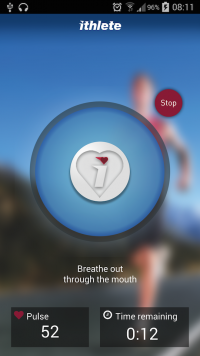 A cleaner measurement screen has been designed to simplify the process of taking your ithlete measurement.
A cleaner measurement screen has been designed to simplify the process of taking your ithlete measurement.
When you arrive on the measurement screen please wait calmly waiting for the start button to turn green – the more relaxed you are the quicker this will happen – and simply hit start when you’re ready to begin. The circular animation will lead you through a 1 minute paced breathing exercise whilst your sensor monitors heart rate variability. If you have any problems taking your measurement we recommend checking out the tips on our FAQ page.
Subjective indicators
 Upon completing the daily HRV measurement you will be presented with the new additional information screen.
Upon completing the daily HRV measurement you will be presented with the new additional information screen.
The circle at the top of the screen shows your HRV result and colour indication for the day, but below this users can now record additional metrics to build a more comprehensive picture of health and fitness. By tracking the subjective indicators (sleep, fatigue, muscle soreness, stress level, mood and diet) using the sliding scales it becomes easier to identify trends and patterns in the body’s response to behaviour. Comments can still be added too, just use the free text box by tapping the space to enter. Training load can be recorded by scrolling to the bottom of this screen and entering a number. You can revisit this screen at any time to add/alter information too from the new dashboard (below). When you’ve finished entering information just tap done or navigate back to the menu.
Dashboard
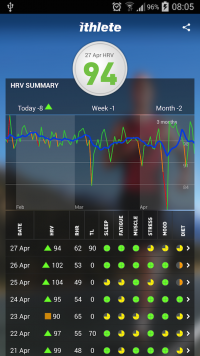 The new dashboard takes an innovative approach enabling users to comprehensively view and edit historical data.
The new dashboard takes an innovative approach enabling users to comprehensively view and edit historical data.
At the top of the screen the most recent ithlete HRV number and colour code is show. Right below this the daily, weekly and monthly change indicators plus a snapshot chart. To change the date range just tap the chart area. Like before the thicker blue line is your baseline and the other metric is daily readings (the coloured lines show your daily indicators).
Below the chart is a table showing all your readings in a list format. The readings show all data recorded for that day apart from comments. Tapping any entry will take you back the subjective screen (above) where you can view, edit or delete a particular entry.
The dashboard also offers a share button (top right) to ensure you can easily share your daily information on social media or via email. Why not get together with a few friends to share entries and see who can get the best increase over a week or two?
Landscape charts
Rotating your device to landscape whilst on the Dashboard screen allows you to see the larger chart.
Now you can select any one of the subjective metrics to display against your HRV (just tap the metric you wish to display from the list), allowing you to instantly correlate, for instance, sleep quality or muscle soreness, and identify what it is that is having the most influence on your recovery. Identifying relationships between subjective metrics and HRV will enable you to manage readiness to train in the future too!
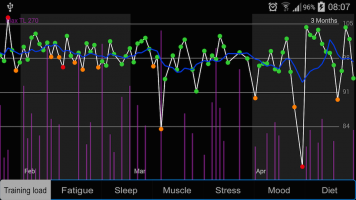
Menu
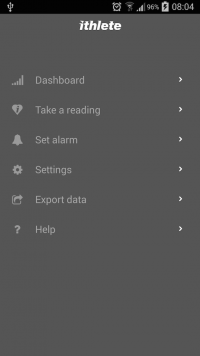 The new menu is an important addition to the ithlete app, helping you navigate through the new interface and manage preferences.
The new menu is an important addition to the ithlete app, helping you navigate through the new interface and manage preferences.
Swipe left to reach the menu which includes a new daily alarm feature to remind you to take your measurement, access to the select your sensor screen and the export data functions. (Please note at this time the account export option is only available to subscribing teams). There is also a great, and much expanded, help section in case you run in to problems or need more information.
Enjoy ithlete v3!
We hope you enjoy using the ithlete v3 and look forward to receiving your feedback and comments soon.
