Increasing training volume
Coaches often talk about the importance of not increasing your training volume too quickly. Many running coaches say not to increase your mileage by more than 10% per week to reduce the chances of overuse injuries. For example, if you ran 20 miles last week, do no more than 22 miles this week, 24 miles next week, 26 miles the following week and so on. The International Olympic Committee also highly recommend managing Total Load for improving the health of athletes and this is an important factor in that calculation (Total load = Training + Psychological Stress + Nutrition).
The Acute:Chronic Training Load Ratio
Recently, researchers such as Dr Tim Gabbett have studied injury risk across several sports and made a more scientific formulation which we have now applied to ithlete Pro to help you manage increases in training load more safely.
The basic principle is that there is a sweet spot of lower risk when you maintain training at similar levels and only change gradually from one week to the next. Dr Gabbett’s studies show this relationship as follows:
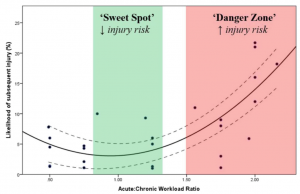
That’s great, how do I use it?
If you import your training data from Training Peaks or Garmin Connect then ithlete Pro will now do the math for you and give you an easy to follow colour coded summary.
We have implemented this Acute to Chronic training load ratio using the average training load over the past 7 days (the acute component), and the average of the last 4 weeks as the (chronic component).
A value of 1.0 indicates that your training has been constant for the past 4 weeks, whereas a value of 1.2 indicates you have experienced a 20% increase in the past week compared to the average of the past 4 weeks.
We have used a 7 day rolling average of your training load data and coloured that line in the following way: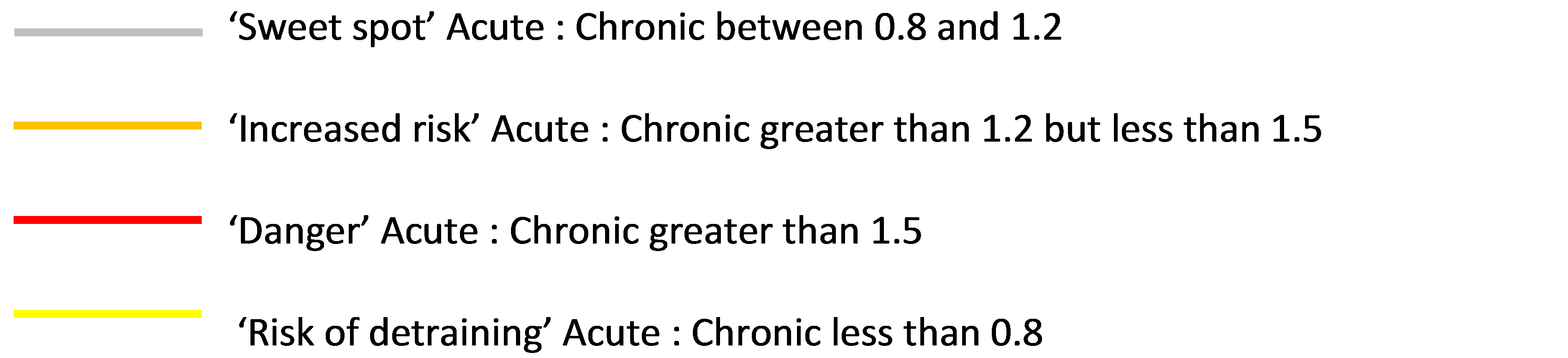
All four colours can be seen in this example of a training camp, where 5 days of unusually high loads caused an increased risk on day 4, which went to the danger zone on day 5, before decreasing again, followed for 7 days after the camp by a series of low loads which carried a risk of detraining.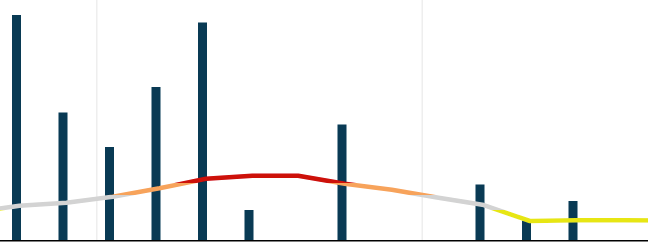
For more on this very useful metric, see Alex Hutchinson’s well written article at Runner’s World or try it out in ithlete Pro now!

Just started using this feature and already finding it very helpful. Would like to see the sweet spot colour on the graph changed from grey to green for ease of interpretation.
“We have implemented this Acute to Chronic training load ratio using the average training load” what are you using for average training load? Is it TRIMP (if connected to Garmin) or mileage or time?
If TRIMP how do you find Bannister TRIMP with regards to training of an interval nature where a true reflection of the difficulty of the session is not properly reflected due to an average HR being used. I did an anaerobic session with a TRIMP score of 89 and a MAF run of 83 (similar duration). I can assure you there was more than 6 points of difference in intensity/load.
Anyway loving ithlete and just re-signed for pro. Any further work on the AI side of things? Also future development plans? It would be great on mobile app if you could see the new Acute to Chronic training load in pro, currently have to go into desktop version to see the 0.88 or 1.20 etc. I can see the colour easy enough.
Another suggestion would be on the iOS app under comments if the Garmin session could be loaded, or under TL (if connected to Garmin) why not show the TRIMP value under TL on the mobile app rather than leaving it as subjective.
I am trying to get a quick snapshot from the app on the reasons for fluctuations in HRV related to exercise, e.g. oh yesterday was intervals, today I have a lower HRV, or yesterday was MAF and today I have an increased HRV.
Noticing some cool trends around HRV around I would be interested to hear about slightly higher HRV readings following an intense workout but then day 2 post the lowering in HRV can occur. Love to hear how the AI might start suggesting this…e.g. I did a hard workout yesterday with a HRV in normal range (86, base =90), then today my HRV the next morning was 95 and the AI suggestion was go hard. I knew I was slightly stiff so today would either be rest or MAF (aerobic training). So is there any AI coming where it may even warn you on days where higher HRV has resulted from possibly a parasympathetic compensation? I did not use any of the subjective measure so unsure if these come into play with the AI, e.g. if I had marked Muscle negatively?
Anyway love your work, keen to hear what is in the works.
Cheers
Hi Grant. Thanks for the comments. The average TL is either TRIMP if connected to Garmin or TSS if synced to TrainingPeaks. Under representation of the stress of intervals is always a problem with HR or power derived load metrics. There are various proposals at conferences to improve this, including individual calibration (i-TRIMP) but nothing standardised. TRIMP is still a good method for evaluating average loads over periods of weeks. Glad you find the Acute : Chronic measure helpful. We are building Pro into the mobile app now – this version will be available on iOS phones as soon as possible (Apple insists we implement their in-app subscription first though).
What would you like to see from the Simon Says AI that you don’t get at the moment? We are working on automated training prescription but this is a longer term plan as you can imagine! It’s an interesting idea to increase the amount of training insight though – will give that some thought. The AI does identify parasympathetic dominance, but only when it gets quite large, accompanied by lower than usual resting HR – ie bottom right in the Training Guide. Did you read this article on using HRV itself as a Training Load measure?
https://www.myithlete.com/can-hrv-be-used-as-a-more-accurate-individualized-measure-of-training-load/
Thanks again Grant – plenty of food for thought in what you have written!
Simon