Welcome to the ithlete FAQs
What do I need to use ithlete?
What do I need to use ithlete?
To get started with ithlete you will need
1. A compatible smartphone or tablet
ithlete is compatible with most modern smart phones, tablets and even iPods. For Android the requirement is v4.3 or later. In practice this means most current Android models. If you’re unsure get in touch via email and we’ll be happy to help.
3. A HRV sensor
You will need a good quality sensor capable of reporting individual heart beats. You can use a HRM strap (compatibility list below) or most conveniently an ithlete Finger Sensor.
Choosing the right sensor for you
| Analog Heart Rate Monitor strap and ECG Receiver | Bluetooth Smart Heart Rate Monitor strap | ithlete Finger Sensor | |
| Apple/iOS | Models with headphone jack or using Lightning to jack adaptor | iPhone 6 & later iPad 5 & later iPad mini 2 & later iPod Touch 5 | iPhone 6 & later iPad 5 & later iPad mini 2 & later iPod Touch 5 |
| Android | Models with headphone jack or using USB-C to jack adaptor | Device must support Bluetooth Smart/4.0 AND be running Android 9.0 or above | Recent brand models using USB-C adaptor eg Samsung Galaxy, Google Pixel, OnePlus, Huawei, etc |
Which HRMs are compatible with ithlete?
Bluetooth Smart heart rate monitors (HRM)
The Cardiosport is recommended for use with for use with compatible devices. Providing ECG accurate readings and offering extensive battery life, this ultra-light weight strap is ideal for tracking HRV with ithlete.
We have also tested the following Bluetooth Smart models which work successfully.
- Polar H7 or H10
- Zephyr HxM
- Wahoo TICKR
- 4iiii Viiiiva
- Suunto Smart Belt
Some other models of Bluetooth Smart chest strap, such as the Wahoo Blue™, do not currently support the RR part of the standard and cannot be used to measure HRV.
Analog HRM straps
We recommend using a dedicated sensor for HRV measurement. Although you can use your existing chest strap monitor who wants to search for and put on a sweaty strap in the morning? No, we prefer to keep a sensor next to the bed for ithlete measurements. If you do want to use your existing chest strap monitor, the ithlete ECG receiver is compatible with most makes and models which work with gym cardio equipment. Some tried and tested models proven to work include…
- Cardiosport
- Polar T31, T34, T61
- Polar T31 coded (incl Wearlink)
- Suunto Dual
- Nike analog chest transmitter belt
- Sigma Sport non coded
- Oregon Scientific analog
- Decathlon Geonaute HRM Chest belt
Please note: These HRMs will need the ECG receiver in order to connect with ithlete.
How to take a HRV reading with ithlete
ithlete Finger Sensor quick start guide & tips
Before taking a reading with the ithlete Finger Sensor please ensure you have checked the following tips:
- The receiver is fully plugged in to the phone, and is not blocked by a case or sleeve (should make a firm ‘click’)
- The fleshy part of the left index finger is level with the end of the finger sensor
- Make sure your hand is resting (palm up) on a hard surface and you are sitting still
The ithlete Finger Sensor relies on an infrared light being sent through the fingertip to monitor blood flow. For this reason it can be sensitive to interference from bright lights. If you are finding you’re having trouble getting a reading, try turning your hand palm down or covering the finger sensor with the phone during measurement.
If using the ithlete Finger Sensor measurements should always be taken sitting down with your hand resting on a hard surface. This is because research shows the strongest correlation with gold standard HRV measurements this way. View the Quick Start Guide. The attached video provides further guidance too.
Bluetooth Smart HRM quick start guides & tips
If using a Bluetooth Smart HRM strap please ensure you connect the strap directly to the app the first time of using. Pairing with the phone will not work, you need to
- Open the ithlete app
- Select Bluetooth from the sensor choices
- Select your strap from the pop up list of detected straps within range.
Upon opening the app next time, ithlete will automatically detect previously paired Bluetooth Smart straps within range.
Please note: A Bluetooth Smart HRM straps can only pair with one app at any time. If you have previously used another app please disconnect before attempting to pair with ithlete.
View the Quick Start Guide here.
ithlete ECG receiver
When using an analogue HRM chest strap please ensure:
- The HRM chest strap is a compatible model
- The ECG receiver is pushed all the way into the phone and is not blocked by a case or cover. It has a firm ‘click’ when seated correctly
- The ithlete logo on the ECG receiver is facing forward and that the receiver is no more than 8-10″ (25cm) from the centre of the chest strap
View the Quick Start Guide here.
For ithlete the ECG receiver’s operating range is quite short, typically 8-10″ (250-300mm). This is deliberate so we can get the strongest signal to measure the precise position of each heartbeat, and also so that the phone display is visible to allow the user to follow the lung animation.
Using and maintaining a HRM
It is important to keep your heart rate monitor in good condition. This is especially important when using it to take an ithlete reading because heart rate variability is such a sensitive measure. We recommend checking out this Tuesday Tip blog post for more information on looking after your HRM strap.
Time of measurement
We recommend taking your daily ithlete measurement first thing in the morning for two reasons; primarily to allow you to make informed decisions regarding the days workouts and also to avoid the influence of variable external factors (such as life/work stress, caffeine etc.). Some people like to do their measure as soon as they get out of bed, whilst others prefer to walk around, or do some light stretching as part of their morning routine, then do the measure.
Sitting vs standing
First and foremost, consistent measurements are more important than position. This is because each position appears to provide important data regarding training status. Therefore, pick a position and stick to it 100% of the time for your measurements to be meaningful. Switching positions from day to day will provide skewed data and affect daily ithlete colour indications. Most users should take their ithlete HRV measurement sitting down. If using the ithlete Finger Sensor measurements should always be taken sitting down with your hand resting on a hard surface. This is because research shows the strongest correlation with gold standard HRV measurements this way. If using a HRM strap, extremely fit endurance athletes and individuals with low resting heart rates (<50bpm) are advised to measure HRV in a standing position. Research studies have found that HRV is distorted when lying down in people with very low resting HR (50 and under). Standing (or even sitting) will raise this by a few bpm because your heart has to work a little more to pump blood uphill. However if you find this uncomfortable or would prefer to sit during measurements that is fine – just be consistent!
If you would like to read the research start with this blog post.
Why does the way I breathe affect my ithlete reading?
Heart rate variability and breathing are intimately connected, and that is the reason we included the paced breathing animation to provide consistency in the measurement. The chosen breathing rate is based on highly respected research into the effects of breathing rate on HRV; however some people feel it is too fast for them, especially if they are practised deep breathers. You can choose your own breathing rate if you prefer, but HRV is a sensitive measurement, so keep it consistent from one day to the next, and never take HRV readings when breathing irregularly. The following quote is from Dr Liz Miller, a former neurosurgeon, psychologist & author (and ithlete user!):
“The emphasis is getting people to breathe right, which maximises HRV because breathing profoundly affects HRV – Heart Rate Variation is largely due to the changes that occur during breathing – breathe in – Heart Rate goes up – breathe out – Heart Rate goes down. These changes are healthy, normal and partly relate to the mechanics and partly to the autonomic (sympathetic and parasympathetic) nervous system. The greater the changes between breathing in and breathing out, the healthier and fitter your heart, lungs and autonomic system. In other words heart rate variability measures the amount your heart rate changes from moment to moment. Most of this difference is due to breathing patterns. Any change in mental state, even if you are an Indian meditation guru will change your pattern of breathing – the two are inextricably linked! Anxiety produces shallow fast breathing, calm produces slow deeper breathing. The slower and more consistently you breathe, the greater your HRV at any moment, up to a maximum that relates to your own personal fitness and gives you an ithlete number. Inconsistent breathing, even slight, profoundly affects HRV. Although most people learn subliminally that to get their best reading, they need to follow the animation on the screen, and breathe in a slow and measured fashion, it is possible to mess with your HRV by fractionally altering your breathing. This will happen if you are anxious, tired or otherwise stressed. From a user point of view – HRV needs to be a peaceful ritual. You sit and relax for a couple of minutes, watch the graphic on the screen and then when you are feeling calm, join in breathing with it and then when you are happy your breathing is nicely synchronised, switch on the device and measure your HRV.”
You can also check out this Tuesday Tip blog post for more information on time how breathing affects HRV.
Interpreting your ithlete data
Establishing a baseline
To first establish your baseline we would recommend getting started with ithlete during a recovery/light training week if possible. However that is in a perfect world and we understand it is a lot to ask of fitness enthusiasts to take a week off! So ideally just avoid very intense workouts during that time.
The baseline is actually a rolling average, as you adapt and improve the average rises ensuring your change from baseline and daily training recommendations remain relevant to your current level of fitness. As baseline continuously adjusts, it is not a problem longer term if you start in an overtrained state; it would still guide you back to health without affecting your long term baseline and training recommendations. If you did suspect you were overtrained, then rest is needed anyhow, and the direction of the change will tell you whether you were sympathetic overreached (HRV will increase) or parasympathetic overreached (HRV will decrease).
Colour codes, weekly & monthly indications
Each morning ithlete will provide you with a colour coded number (your ithlete HRV daily score). The colour refers to your change from baseline and recommended training.
- G = Green = Go. You are sufficiently recovered, and ready to train
- A = Amber = Active recovery e.g. light (aerobic) exercise
- R = Red = Rest
You will also see weekly and monthly change indications. This allows you to see whether your general trend is increasing (linked to increased health and performance) or decreasing (heading towards an overtrained state.
Understanding amber increases
In general, increases in HRV represent recovery, especially if the increase is back towards, or slightly above your baseline (the blue line). Slightly above represents super-compensation of course. Occasionally you may experience an increase in daily ithlete HRV score with an amber training recommendation. The system is then detecting a parasympathetic level much higher than baseline. In strength, power and sports requiring explosive efforts, this kind of increase is often associated with temporary sympathetic exhaustion, so the parasympathetic branch of the body’s regulation system is seen to dominate.
Decreasing HRV even after rest
Heart rate variability is a great measure of stress and not all stress is physical. Whilst you may be recovered from the physical stress placed upon your body from workouts have you considered cumulative stress? Cumulative stress is what HRV actually measures and is also affected by mental and chemical stress. So next time your HRV starts to decline but you feel ready for physical exercise you might want to think about your diet and life stressors.
Why don’t I get the same measurement if I repeat the readings?
If the HRV number decreases and / or the resting HR increases during multiple readings, then you are not relaxed enough. HRV is a sensitive measure of stress, whether physical or mental, and anxiety about the HRV reading will lower it. You need to think of your ithlete HRV measurement more like a blood pressure than an HR measurement (in fact heart rate variability and blood pressure are regulated by exactly the same parts of the nervous system). Many people have heard of ‘white coat hypertension’ – that’s when your blood pressure is higher in the Doctor’s office simply because you are anxious. That same anxiety or lack of relaxation will also lower your HRV. We strongly recommend doing one reading and not repeating without leaving a 5-10 minute break if you really think the first saved measurement was wrong. If you are disturbed during your first measurement simply select ‘Cancel’ during the reading and repeat the measurement.
Understanding & using the ithlete Training Guide
Most ithlete Pro users really love this feature when they get used to it, but we have been told others don’t fully understand what the chart is showing them.
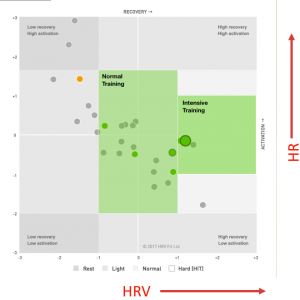 The ithlete Pro Training Guide goes beyond a single score to tell you not only how recovered you are, but also how activated or energised your body currently is. For example, if your recovery was below normal but you are more activated than normal then this signals stress or anxiety. Whereas if your recovery is above normal and activation is below normal you can expect to feel calm.
The ithlete Pro Training Guide goes beyond a single score to tell you not only how recovered you are, but also how activated or energised your body currently is. For example, if your recovery was below normal but you are more activated than normal then this signals stress or anxiety. Whereas if your recovery is above normal and activation is below normal you can expect to feel calm.
- The horizontal dimension, Recovery, is your HRV score compared to a 30-day average.
- The vertical dimension, Activation, is also derived from your HRV measurement and shows to what degree your nervous system is currently activated.
We have written this starter guide to help you better understand what it can tell you.The chart is marked in zones to help you decide the best kind of training to perform based on your current state. As well as the zone shading, a single sentence summary gives you training advice in a nutshell.
The Training Guide is an interactive tool, so clicking or touching on any of the points will bring up the date and training advice given on that day.
Exporting your ithlete data
ithlete Pro and Team App subscribers can export to their cloud account by entering their username and password from the Settings screen.
All of your ithlete readings can also be exported to the email address of your choice. The file is in .csv format and can be imported into many spread sheet programs such as Excel, Numbers and Open Office. These programs will do some basic formatting for you when you open the file, and will put the Date, Time, HRV resting HR, training load and subjective values into separate columns. The fifth column is made up of the Indicator letters that ithlete uses to make recommendations on your training for that day. These are interpreted as follows:
- G = Green = Go. You are sufficiently recovered, and ready to train
- A = Amber = Active recovery e.g. light (aerobic) exercise
- R = Red = Rest
- N = Not the first reading of the day = Not used in the ithlete chart
Troubleshooting
Why is it not picking up a signal?
If the heart in the bottom left of the measurement screen stops beating then the signal has been lost. If using a HRM strap ensure that the skin contacts are moistened and that the strap is tight without being uncomfortable. Check the Quick start tips a for your sensor type above.
Sensor not connecting after updating to iOS 12
Some users have reported that their sensor isn’t working after updating to the latest version of iOS. To resolve this issue please ensure Reduce Loud Sound is switched OFF.
You can find this in Settings > Headphone Safety.
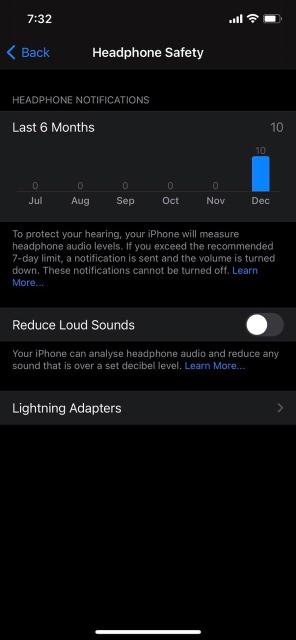
Weak Finger Sensor signal on some Android models
We’ve had a few instances recently where customers have had a very weak or no signal using the finger sensor with late model Android phones such as Huawei P5, Moto G6. In most cases this has been due to Dolby Atmos sound processing being set on by default. Switching it off has made the sensor work perfectly. In case you come across this problem, here is a short video showing what to do.
Android App licence failed
As part of the user validation process, the app does a weekly license check with Google Play to make sure only paying customers can view the Chart and Edit screens. This license check involves connecting to Google Play and sending over user data. In return, Google Play then effectively sends back a yes or no for that particular user account. If no, we display a license failed notice to the user and block access to these screens. If yes, the user will then be able to view these screens until the next license check. This is all done ‘silently’ in the background and the user will only know about it when the license check fails.
Reasons for failure
- No internet connection
- The user’s Google Play account is invalid
- The user has removed/signed-out of their Google Play account on the device they’re running ithlete
- License service issue with Google Play
Logging in to ithlete Pro & forgotten passwords
You can log in to ithlete Pro here. If you have forgotten your username or password there is a reset link on the log in page.
Some iOS users occasionally tell us that ithlete Pro won’t recognise the password they set. When we investigated this it seems to be very long and complex passwords with many special character. If this is happening try resetting your password.
Importing Training Load
ithlete Pro users can automatically import their Training Load (TL) from either Garmin Connect or Training Peaks Premium. If you are having trouble please make sure you have taken the following steps:
- You have synched your ithlete Pro account to Garmin Connect or Training Peaks. To do this, scroll to the relevant widget and then follow the instructions to log in to Garmin/Training Peaks and grant permission for ithlete to import training data.
- Ensure you have taken at least one ithlete HRV reading – this initiates the database and must be done before any training load can be imported.
Acute : Chronic Training Load not displaying
This feature only works with automatically imported Training Loads. So if you are importing your Training Load data from Garmin Connect or Training Peaks Premium then your ithlete Pro Timeline chart will display the acute : chronic ratio. You can read more about how this is calculated and how to use this metric here.
Still having trouble?
Thank you for reading the ithlete FAQs. If the tips above haven’t resolved the issue please contact us. We will usually get back to you within one working day.
What is your refund policy?
If you change your mind about your purchase, please return the unused goods to us with the original order reference within 14 days from receipt and we will offer you an exchange or a full refund. This does not affect your usual consumer rights, including your right to claim a replacement, repair, or refund where the goods are faulty or not accurately described. Your contract with HRV Fit Ltd is regulated by the UK Consumer Protection (Distance Selling) Regulations 2000 and the Electronic Commerce (EC Directive) Regulations 2002.


