As athletes, sleep is our No1 recovery enabler. Examples of comments we get from new ithlete HRV users are ‘my morning HRV is nearly always good so long as I’ve slept well’ and ‘that extra glass of wine made me sleep poorly, which affected my HRV and recovery the next day’.
Recording HRV in the ithlete mobile app
Recording your HRV in the mobile app lets you visualise the relationship between sleep and recovery so you can see what works for you.
At the end of your HRV reading, you are presented with 6 visual scales to fill in, starting with sleep:
Like the others, this is a 9 point scale, with 5 ‘ok’ at the center. You can use this scale in a couple of ways:
- Subjectively, at the left hand side for ‘no sleep at all / insomnia’ to fully at the right hand side for ‘Very restful / best sleep ever’
- Estimate the number of hours you slept for (light sleep + deep sleep, but excluding time awake) and use that to place the slider at the right side for 9 hrs, one less for 8 hrs, middle for 5 hrs and so on
The value you gave the previous day is shown in dimmed form, helping you to rate today’s sleep better or worse than yesterday’s.
Importing sleep data from Fitbit and Garmin devices
If you have a Fitbit or Garmin wristwatch, you can sync these with ithlete Pro and import sleep calculations automatically.
Fitbit
In this case, ithlete Pro imports your Sleep Efficiency which is the percentage of time you spent asleep out of the total time in bed. A 95% Fitbit sleep efficiency (almost perfect) translates to a 9 on the scale, and 90% (very good) translates to an 8.
Garmin
For Garmin wrist worn devices, we import the total sleep time (light sleep + deep sleep) and round it up or down to the nearest hour for displaying on the Pro Timeline and Context Insight widgets. If you are already using the Garmin sync facility, just click on the gear icon to add the new sleep import feature.
In both cases, importing your sleep will replace the manually entered sleep values from the mobile app, but won’t delete them from the database, so if you choose to de-sync, you will get the manual ones back on the Timeline chart.
We hope that recording sleep accurately helps you to understand how much sleep your body (and mind) need for proper recovery.

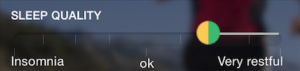
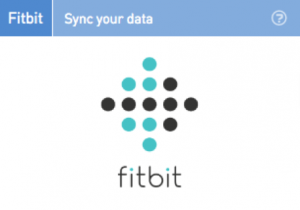
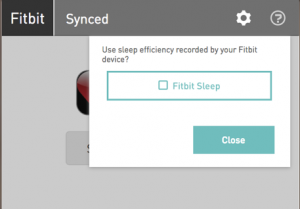

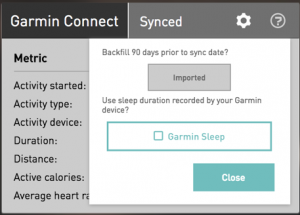
It’s a shame you can’t have both Garmin connect and Training Peaks synced at the same time. This would be a good feature if you could but in order to import sleep data I’d have to unsync from TP first which would just be a pain.
Hi Stevey. In fact you can have both, but you have to start with the Garmin synced then add TP and ‘use TSS’ as the option – which is a bit screwy, so we are working on the logic to allow you to start from any point in the near future.
Sorry, but I tried to do this and it doesn’t work. Only allows TSS if I defence from Garmin.
Hi Dave. You can have both Garmin sleep and TSS but you have to start with the Garmin synced then add TP and ‘use TSS’ as the option – which is a bit screwy, so we are working on the logic to allow you to start from any point in the near future.
Sleep data from wrist worn devices – I have a fitbit – Are barely better than useless. Much better to enter sleep data ‘manually’
Hi Alan. In the Fitbit case, I entirely agree. With Garmin we are a little more optimistic that by adding up light & deep sleep we may get sensible numbers.
Personally, I use Beddit and think its analysis is pretty good (though not foolproof). Sadly now that Apple bought them, further development seems to have stopped…